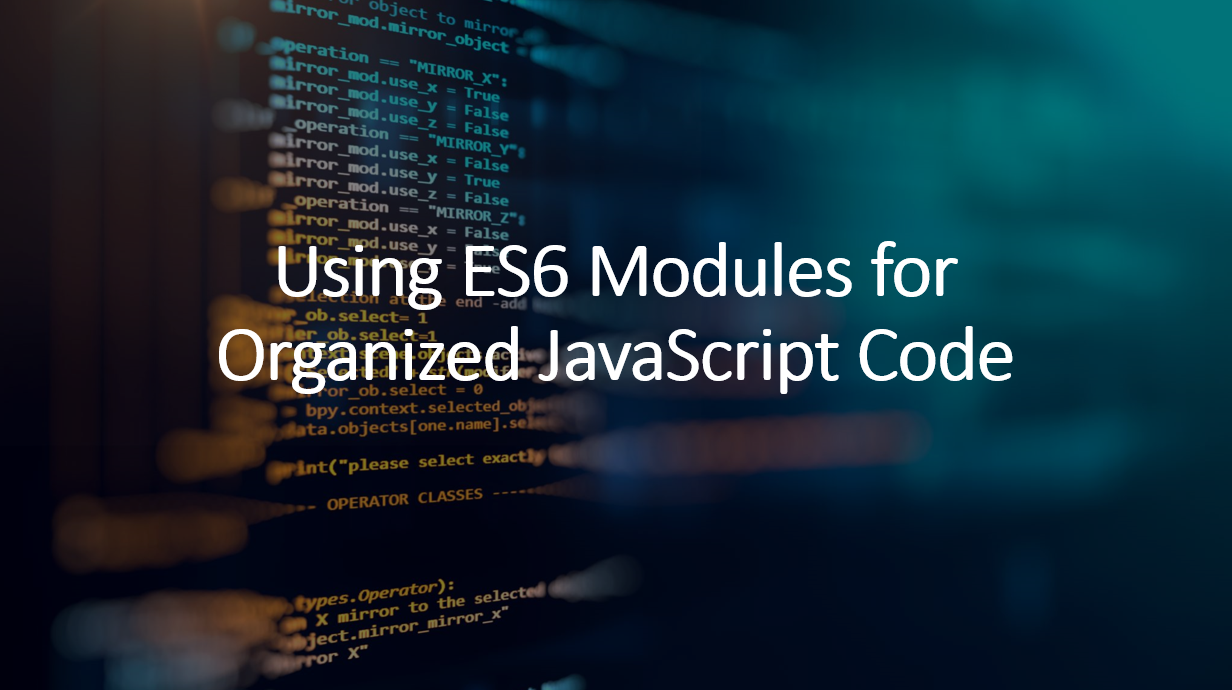
Introduction
As JavaScript applications grow in size and complexity, maintaining clean and organized code becomes increasingly important.
ES6 (ECMAScript 2015) introduced native support for modules, providing a powerful way to organize and structure JavaScript code.
In this blog post, we will explore how to leverage ES6 modules to create modular and maintainable codebases. By using modules, you can encapsulate functionality, reduce global scope pollution, and promote code reusability, making your JavaScript projects more scalable and manageable.
Related Reading:
let's get started!
1. The Benefits of ES6 Modules
ES6 modules offer numerous advantages over traditional script loading. They facilitate better code organization, improve code readability, and enable a clear separation of concerns. With modules, you can define private and public members, reducing the risk of naming conflicts and ensuring encapsulation.
ES6 modules also enable you to load dependencies asynchronously, which can significantly improve the performance of your applications. In addition, modules are statically analyzable, meaning that you can determine dependencies at compile time, which is not possible with CommonJS modules.
2. Exporting and Importing Modules
In ES6 modules, you can define a module's public API using the export keyword. Any variable, function, or class declared with export becomes accessible to other modules. To use items from another module, you use the import keyword followed by the name of the exported item.
As an example:
// user.js - Exporting a function as the module's public API
export function greetUser(name) {
return `Hello, ${name}!`;
}
// app.js - Importing the greetUser function from the user module
import { greetUser } from './user.js';
console.log(greetUser('Alice')); // Output: "Hello, Alice!"
In the above example:
- we export the
greetUserfunction from theuser.jsmodule and import it into theapp.jsmodule. - We can then use the
greetUserfunction in theapp.jsmodule.
3. Default Exports
In addition to named exports, ES6 modules support default exports. You can use the export default syntax to export a single value, which can be imported without using curly braces in the import statement.
As an example:
// utils.js - Exporting a function as the default export
export default function addNumbers(a, b) {
return a + b;
}
// app.js - Importing the default export
import add from './utils.js';
console.log(add(3, 5)); // Output: 8
In the above example:
- we export the
addNumbersfunction as the default export from theutils.jsmodule and import it into theapp.jsmodule. - We can then use the
addNumbersfunction in theapp.jsmodule.
Related Reading:
4. Renaming Exports and Imports
When importing and exporting modules, you can rename items using the as keyword. This can be useful when you want to avoid naming conflicts or when you want to use a more descriptive name for an item.
As an example:
// utils.js - Exporting a function as the default export
export default function addNumbers(a, b) {
return a + b;
}
// app.js - Importing the default export
import { addNumbers as add } from './utils.js';
console.log(add(3, 5)); // Output: 8
In the above example:
- we export the
addNumbersfunction as the default export from theutils.jsmodule and import it into theapp.jsmodule. - We can then use the
addNumbersfunction in theapp.jsmodule.
5. Importing All Exports
If you want to import all exports from a module, you can use the * character followed by the module name. This will create an object containing all exported items, which you can then use to access the exported items.
As an example:
// utils.js - Exporting a function as the default export
export default function addNumbers(a, b) {
return a + b;
}
// app.js - Importing the default export
import * as utils from './utils.js';
console.log(utils.addNumbers(3, 5)); // Output: 8
In the above example:
- we export the
addNumbersfunction as the default export from theutils.jsmodule and import it into theapp.jsmodule. - We can then use the
addNumbersfunction in theapp.jsmodule.
6. Importing Modules Dynamically
ES6 modules support dynamic imports, which allow you to load modules on demand. This can be useful when you want to load modules conditionally or when you want to load modules asynchronously.
As an example:
// app.js - Dynamically importing a module
const button = document.getElementById('myButton');
button.addEventListener('click', async () => {
const { doSomethingAsync } = await import('./myModule.js');
doSomethingAsync();
});
In the above example:
- we dynamically import the
myModule.jsmodule when the user clicks on the button. - We can then use the
doSomethingAsyncfunction in theapp.jsmodule.
Related Reading:
7. Importing Modules from URLs
ES6 modules also support importing modules from URLs. This can be useful when you want to load modules from a CDN or when you want to load modules from a different domain.
As an example:
// app.js - Importing a module from a URL
import { greetUser } from 'https://example.com/user.js';
console.log(greetUser('Alice')); // Output: "Hello, Alice!"
In the above example:
- we import the
greetUserfunction from theuser.jsmodule, which is located athttps://example.com/user.js. - We can then use the
greetUserfunction in theapp.jsmodule.
8. Importing CSS and JSON Files
In addition to JavaScript files, ES6 modules also support importing CSS and JSON files. This can be useful when you want to load stylesheets or when you want to load data from a JSON file.
As an example:
// app.js - Importing a CSS file
import './styles.css';
// app.js - Importing a JSON file
import data from './data.json';
In the above example:
- we import the
styles.cssfile and thedata.jsonfile into theapp.jsmodule. - We can then use the
styles.cssfile and thedata.jsonfile in theapp.jsmodule.
Conclusion
ES6 modules are a great way to organize your code and improve the performance of your applications. They offer numerous advantages over traditional script loading, including better code organization, improved code readability, and a clear separation of concerns. With modules, you can define private and public members, reducing the risk of naming conflicts and ensuring encapsulation.
Related Reading:
We hope you found this article helpful.
Happy Coding! 😇