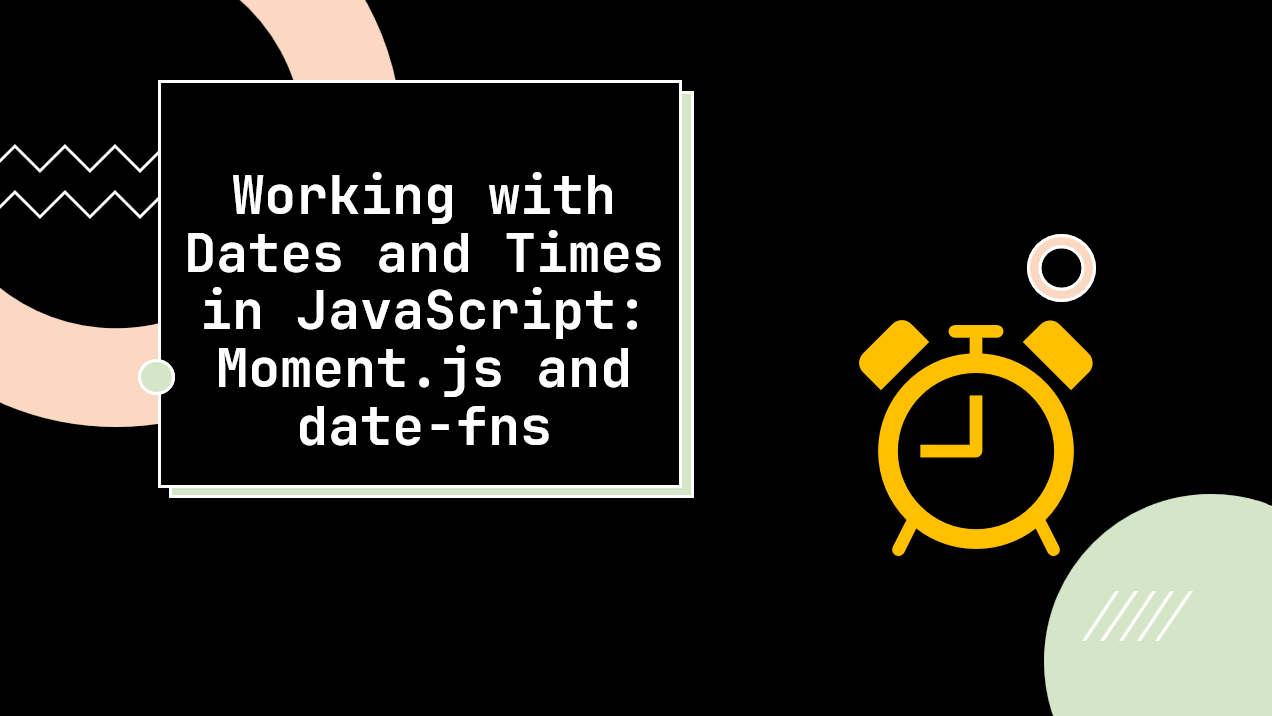
Introduction
Handling dates and times in JavaScript can be intricate due to its native Date object's limitations. To simplify and enhance this process, developers often turn to specialized libraries. Two popular choices are Moment.js and Date-fns.
In this article, we'll explore these libraries, their unique features, and how they streamline date and time manipulation in JavaScript.
Suggested Tutorials 📑:
The Challenges of Native Date Handling
JavaScript's built-in Date object lacks convenient methods for formatting, parsing, and manipulating dates and times. This can lead to verbose and error-prone code, especially when dealing with complex operations.
1. Moment.js
Moment.js is a popular JavaScript library for parsing, validating, manipulating, and formatting dates and times. It's a lightweight library that's easy to use and has a simple API.
Key Features of Moment.js
Human-Readable Parsing:Moment.js excels at parsing human-readable date inputs, converting them into JavaScript Date objects.Formatting and Display:It provides customizable and intuitive formatting options for displaying dates and times.Manipulation:Moment.js simplifies adding, subtracting, or altering date components with ease. Timezone Handling: The library supports timezone conversions and operations.
1.1 Installation
To install Moment.js, run the following command:
npm install moment --save
1.2 Usage
To use Moment.js, import it into your project as follows:
import moment from 'moment';
1.3 Parsing
Moment.js provides a convenient way to parse dates and times using the moment() function. This function accepts a date string and an optional format string as arguments. It returns a Moment object that represents the parsed date and time.
const date=new Date();
const momentDate = moment(date);
console.log(momentDate)// 2021-01-01T00:00:00.000Z
1.4 Formatting
Moment.js provides the format() method to format dates and times. This method accepts a format string as an argument and returns a formatted date string.
const date = new Date();
const momentDate = format(date, 'YYYY-MM-DD');
console.log(momentDate)// 2021-01-01
Suggested Tutorials 📑:
1.5 Manipulation
Moment.js provides the add() and subtract() methods to manipulate dates and times. These methods accept a number and a unit of time as arguments and return a new Moment object.
const date = new Date(); // 2021-01-01T00:00:00.000Z
const momentDate = add(date, 1, 'days');
console.log(momentDate)// 2021-01-02T00:00:00.000Z one day added
1.6 Validation
Moment.js also provides the isValid() method to validate dates and times. This method returns a boolean value indicating whether the date and time are valid.
const date = new Date(); // 2021-01-01T00:00:00.000Z
const momentDate = isValid(date);
console.log(momentDate)// true
2. Date-fns
Date-fns is a modern JavaScript library for parsing, validating, manipulating, and formatting dates and times. It's a lightweight library that's easy to use and has a simple API.
Key Features of Date-fns
Immutable Operations:Date-fns emphasizes immutability, ensuring that original date objects remain unchanged during operations.Modular Approach:It is divided into small, focused functions, promoting a modular coding style.Localization:Date-fns offers internationalization support for formatting and parsing dates in various languages.
2.1 Installation
To install Date-fns, run the following command:
npm install date-fns --save
Suggested Tutorials 📑:
2.2 Usage
To use Date-fns, import it into your project as follows:
import { format, parse, add, sub, isValid } from 'date-fns';
2.3 Parsing
Date-fns provides a convenient way to parse dates and times using the parse() function. This function accepts a date string and an optional format string as arguments. It returns a Date object that represents the parsed date and time.
const { parse } from 'date-fns';
const dateString = '2023-09-29'; // Replace this with your date string
const formatString = 'yyyy-MM-dd'; // Adjust the format to match your date string
// Parse the date string into a JavaScript Date object
const parsedDate = parse(dateString, formatString, new Date());
console.log(parsedDate);
2.4 Formatting
Date-fns provides the format() function to format dates and times. This function accepts a format string and a Date object as arguments and returns a formatted date string.
import { format } from 'date-fns';
const date = new Date(); // Replace this with your date
const formattedDate = format(date, 'yyyy-MM-dd'); // Example format
console.log(formattedDate); // 2021-01-01
2.5 Manipulation
Date-fns provides the add() and sub() functions to manipulate dates and times. These functions accept a Date object, a number, and a unit of time as arguments and return a new Date object.
import { add, sub } from 'date-fns';
const date = new Date(); // Replace this with your date
const daysToAdd = 1; // Replace this with the number of days to add
const daysToSubtract = 1; // Replace this with the number of days to subtract
// Add days to the date
const datePlusDays = add(date, { days: daysToAdd });
const dateMinusDays = sub(date, { days: daysToSubtract });
console.log(datePlusDays); // 2021-01-02T00:00:00.000Z
console.log(dateMinusDays); // 2020-12-31T00:00:00.000Z
2.6 Validation
Date-fns also provides the isValid() function to validate dates and times. This function accepts a Date object as an argument and returns a boolean value indicating whether the date and time are valid.
import { isValid } from 'date-fns';
const date = new Date(); // Replace this with your date
const isValidDate = isValid(date);
console.log(isValidDate); // true
Suggested Tutorials 📑:
Conclusion
In this article, we explored Moment.js and Date-fns, two popular JavaScript libraries for parsing, validating, manipulating, and formatting dates and times. We also learned how to use these libraries to simplify and enhance date and time manipulation in JavaScript.
With this knowledge, you can now choose the library that best suits your needs and start using it in your projects.
Happy coding! 🎉