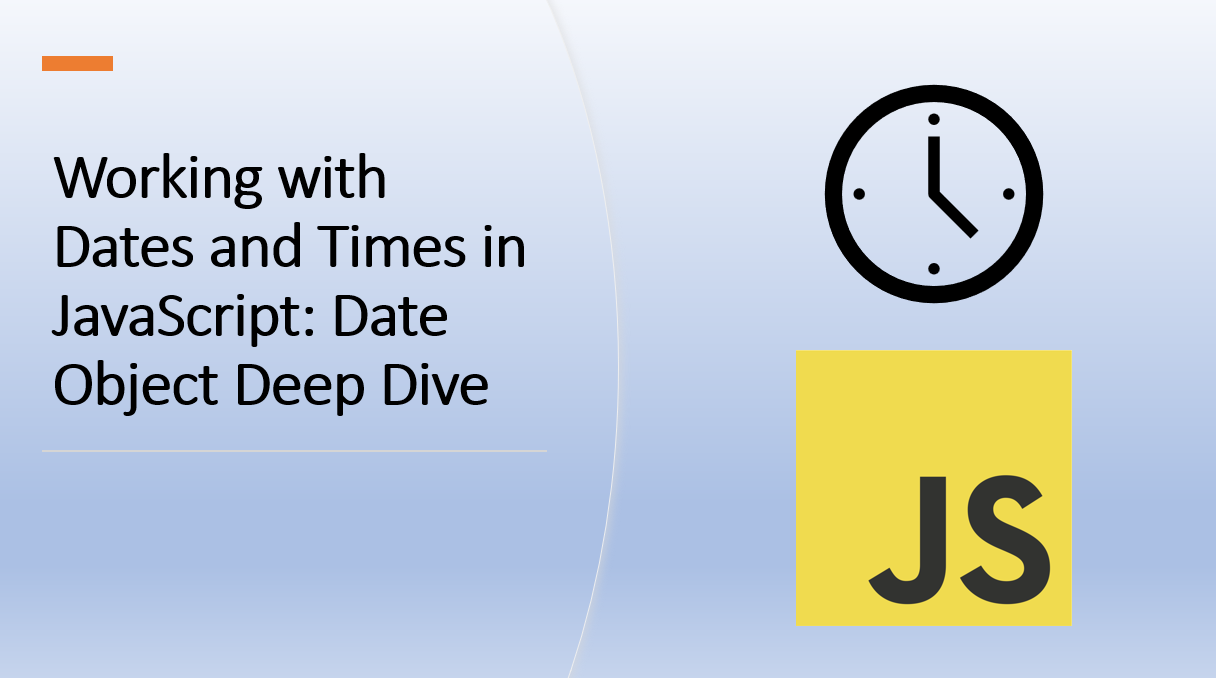
Introduction
Dates and times are essential aspects of many applications, from scheduling events to calculating time intervals.
JavaScript provides the Date object, which allows you to work with dates, times, and time zones.
In this blog article, you will learn how to use the Date object to work with dates and times in JavaScript.
Let's explore the Date object in more detail.
1. Creating Dates
The Date object can be created in multiple ways, including passing no arguments (creates the current date and time) or specifying a year, month, day, hour, minute, and second.
As an example:
// Create a date object for the current date and time
const now = new Date();
// Create a date object for a specific date and time
const date = new Date(2021, 0, 1, 0, 0, 0); // January 1, 2021 at 12:00:00 AM
In the above example:
- The
nowvariable is assigned a newDateobject with no arguments. This creates aDateobject for the current date and time. - The
datevariable is assigned a newDateobject with six arguments. This creates aDateobject for January 1, 2021 at 12:00:00 AM.
The month is zero-based, so January is 0, February is 1, and so on.
Suggested Tutorials 📑:
2. Formatting Dates
You can format dates using various methods, such as toLocaleString(), toLocaleDateString(), and toLocaleTimeString().
As an example:
const formattedDate = currentDate.toLocaleString(); // Format based on user's locale
const formattedDateOnly = currentDate.toLocaleDateString(); // Date only
const formattedTimeOnly = currentDate.toLocaleTimeString(); // Time only
In the above example:
- The
toLocaleString()method formats the date and time. - The
toLocaleDateString()method formats the date only. - The
toLocaleTimeString()method formats the time only.
3. Getting Date and Time Components
You can get the date and time components of a Date object using various methods, such as getFullYear(), getMonth(), getDate(), getHours(), getMinutes(), and getSeconds().
As an example:
const year = date.getFullYear();
const month = date.getMonth();
const day = date.getDate();
const hour = date.getHours();
const minute = date.getMinutes();
const second = date.getSeconds();
Suggested Tutorials 📑:
4. Working with Time Zones
You can work with time zones using various methods, such as getTimezoneOffset() and toLocaleString().
As an example:
const offset = date.getTimezoneOffset(); // Get the time zone offset in minutes
const formattedDate = date.toLocaleString('en-US', { timeZone: 'America/New_York' }); // Format the date and time for a specific time zone
In the above example:
- The
getTimezoneOffset()method returns the time zone offset in minutes. - The
toLocaleString()method formats the date and time for a specific time zone.
5. Performing Date Calculations
You can perform various calculations involving dates, such as finding the difference between two dates or adding/subtracting time intervals.
As an example:
const futureDate = new Date(2024, 11, 31);
const timeDifference = futureDate - currentDate; // Time difference in milliseconds
const twoDaysLater = new Date(currentDate.getTime() + 2 * 24 * 60 * 60 * 1000);
In the above example:
- The
futureDatevariable is assigned a newDateobject for December 31, 2024. - The
timeDifferencevariable is assigned the difference between thefutureDateandcurrentDatevariables. This is the time difference in milliseconds. - The
twoDaysLatervariable is assigned a newDateobject for two days later than thecurrentDatevariable.
6. Working with Epoch Time
Epoch time is the number of seconds that have elapsed since January 1, 1970. You can convert a Date object to epoch time using the getTime() method.
As an example:
const epochTime = Date.now(); // Current epoch time
const epochDate = new Date(epochTime);
Suggested Tutorials 📑:
7. Converting Dates to Strings
You can convert a Date object to a string using the toString() method.
As an example:
const dateString = date.toString(); // Convert to string
8. Handling Time intervals
JavaScript's setInterval() and setTimeout() functions allow you to execute code at specific intervals.
As an example:
// Execute code every second
const intervalId = setInterval(() => {
console.log('Interval event');
}, 1000);
// Stop the interval after 5 seconds
setTimeout(() => {
clearInterval(intervalId);
}, 5000);
In the above example:
- The
setInterval()function executes the code inside the callback function every second. - The
setTimeout()function stops the interval after 5 seconds.
Suggested Tutorials 📑:
Conclusion
The Date object in JavaScript is a versatile tool for working with dates, times, and time-related calculations. By understanding its various methods and properties, you can create, format, and manipulate dates to suit your application's needs. Whether you're calculating time intervals, handling time zones, or scheduling events, the Date object provides the necessary functionality to manage date and time-related tasks.
We hope you enjoyed this article.
Happy coding! 🙌