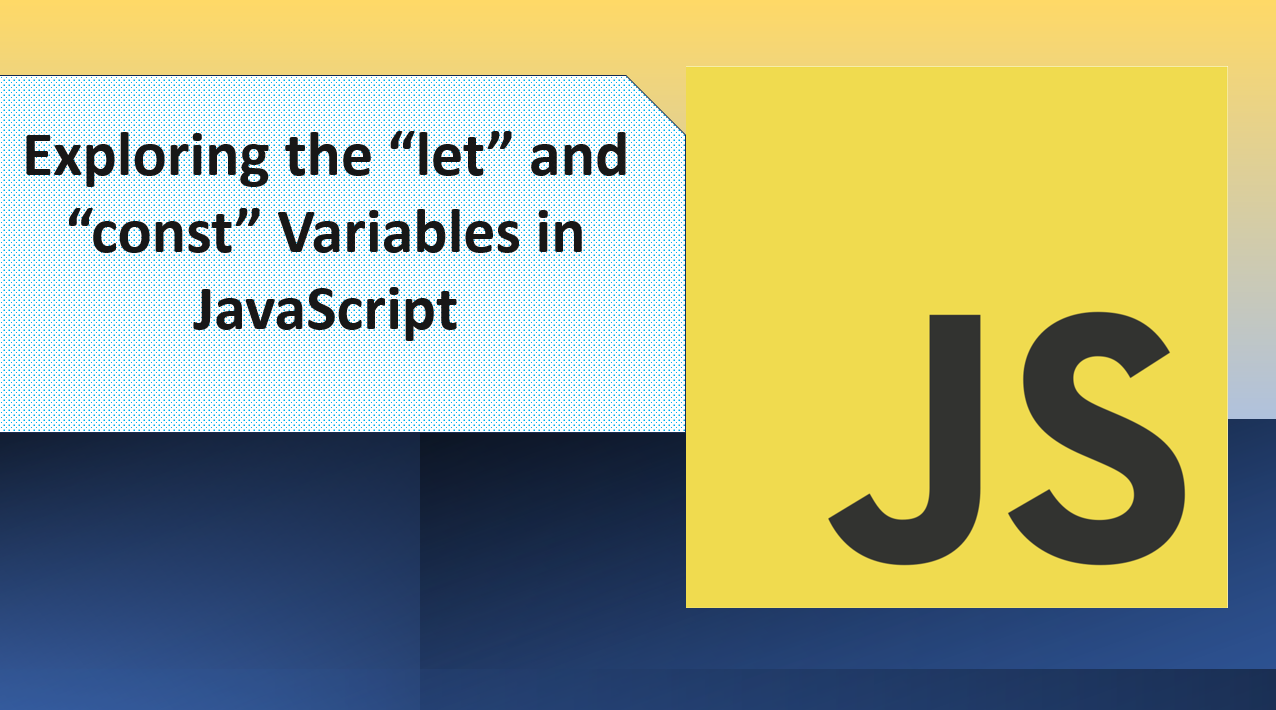
Introduction
In every programming language, variables play a crucial role in storing and managing data. The introduction of the 'let' and 'const' keywords in ECMAScript 6 (ES6) brought significant improvements to variable declaration and scoping.
In this guide, we'll explore the differences between 'let' and 'const', their usage, and their impact on variable hoisting and scoping.
Let's get started!
What is a Variable?
A variable is a named container that stores data. It is used to store data temporarily in the computer's memory. The data stored in a variable can be changed or updated during the execution of a program.
In JavaScript, variables are declared using the 'var', 'let', or 'const' keywords.
1. The let Keyword
The let keyword allows you to declare variables with block-level scoping. Variables declared with let are mutable and can be reassigned.
As an example
Variables declared with let are not hoisted to the top of their block; they are hoisted but remain uninitialized until the point of declaration.
2. The const Keyword
The const keyword also introduces block-level scoping, but variables declared with const are read-only and cannot be reassigned.
As an example
3. Block Scoping
Both let and const have block-level scoping, meaning they are confined to the block (curly braces) in which they are defined.
As an example
if (true) {
let localVar = 'Inside block';
}
In the example above:
- The variable 'localVar' is declared inside the 'if' block and is not accessible outside the block.
4. Temporal Dead Zone (TDZ)
The Temporal Dead Zone is a phenomenon that occurs when accessing a variable declared with let or const before its actual declaration in the code.
As an example
console.log(x);
let x = 10;
In the example above:
- The variable 'x' is declared with
let but is accessed before its declaration. This throws a ReferenceError because the variable is in the Temporal Dead Zone.
5. Best Practices
- Use
const for variables that will not be reassigned. - Use
let for variables that will be reassigned. - Avoid using
var as it has function-level scoping and can lead to bugs in your code.
6. Choosing Between let and const
- Use
let for values that are expected to change (loop counters, etc.). - Use
const for values that are not expected to change (constants, etc.).
Conclusion
Understanding the differences between let and const variables is essential for writing maintainable and error-free JavaScript code. By using let and const appropriately, you can create clear and predictable variable scoping and reduce the risk of bugs caused by variable reassignment. Whether you're working with mutable data or constant values, the let and const keywords provide a powerful and flexible way to manage variables in modern JavaScript development.
We hope you found this guide useful.
Happy coding! 🚀