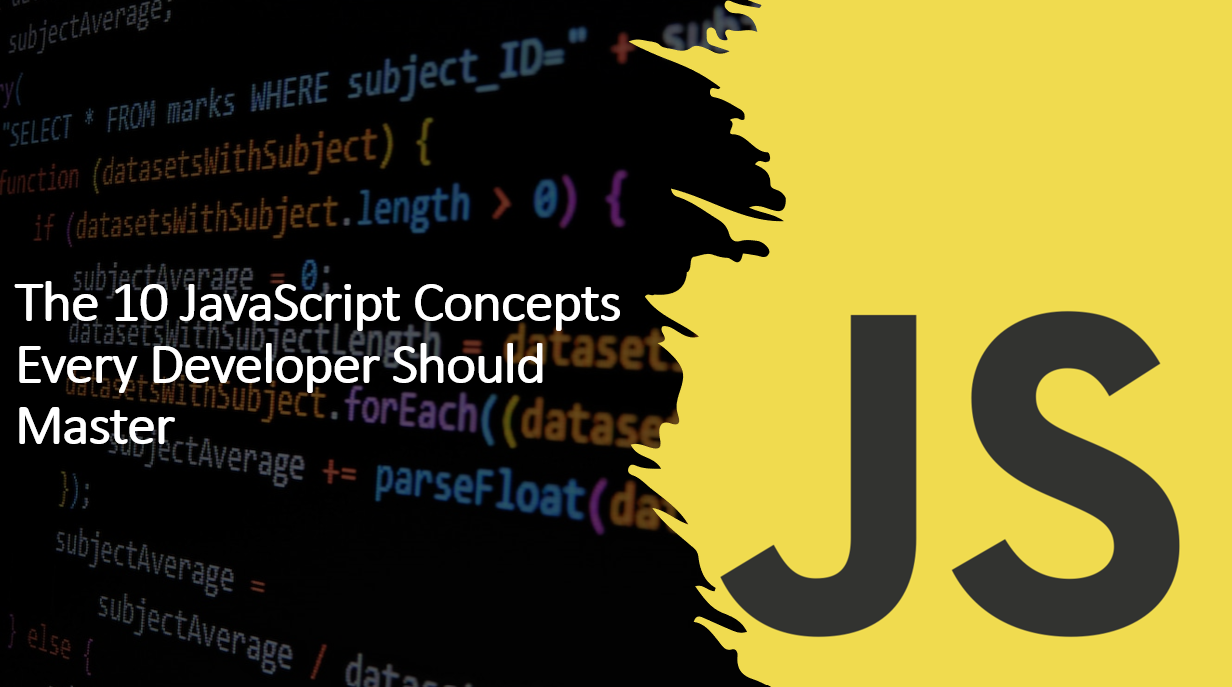
Introduction
JavaScript is a powerful and widely used programming language in web development.
Whether you are a beginner or an experienced developer, understanding the core concepts of JavaScript is essential for building robust and efficient applications.
In this blog post, we will explore the 10 fundamental JavaScript concepts that every developer should strive to master.
From variables and functions to closures and DOM manipulation, let's dive into the building blocks that form the foundation of JavaScript programming.
Related Reading:
1: Variables
Variables in JavaScript are like containers that hold data. They are declared using keywords such as var, let, or const. var was the traditional way of declaring variables, but let and const, introduced in newer versions of JavaScript, are now preferred. Understanding scope and hoisting behavior is essential to avoid unexpected issues in your code.
Learn more about javascript Variables
As an example:
let age = 25; // Preferred way to declare a variable
const PI = 3.14; // Declare a constant
In this example:
- age is a variable that can be reassigned a new value.
- PI is a constant that cannot be reassigned a new value.
2: Data Types
JavaScript supports various data types, including numbers, strings, booleans, null, undefined, and symbols. Familiarizing yourself with these data types will help you manage data effectively.
Learn more about javascript Data Types
Here are some examples:
let num = 42; // Number
let message = "Hello, world!"; // String
let isStudent = true; // Boolean
let age = null; // Null
let grade; // Undefined
In this example:
- num is a number.
- message is a string.
- isStudent is a boolean.
- age is null.
- grade is undefined.
3: Functions
Functions in JavaScript are reusable blocks of code that can be executed when called. They are essential for code organization, reusability, and modularity.
Learn more about javascript Functions
Here's a simple function example:
function addNumbers(a, b) {
return a + b;
}
let result = addNumbers(3, 5); // result will be 8
In this example:
- addNumbers is a function that takes two parameters, a and b, and returns their sum.
- result is a variable that stores the result of calling the addNumbers function with the arguments 3 and 5.
Related Reading:
4: Closures
Closures are functions that "remember" the environment in which they were created, even after that environment is no longer in scope. They allow data encapsulation and private variables, enabling powerful programming patterns.
Learn more about javascript Closures
As an example:
function createCounter() {
let count = 0;
return function () {
return ++count;
};
}
let counter = createCounter();
console.log(counter()); // 1
console.log(counter()); // 2
In this example:
- createCounter is a function that returns another function.
- The returned function has access to the count variable, even after the createCounter function has finished executing.
5: Arrays
Arrays are data structures used to store multiple values in a single variable. You can access and manipulate the elements using index numbers.
Learn more about javascript Arrays
Here's an example of an array:
let fruits = ["apple", "banana", "orange"];
console.log(fruits[1]); // "banana"
fruits.push("grape");
console.log(fruits); // ["apple", "banana", "orange", "grape"]
In this example:
- fruits is an array that stores multiple values.
- The second element of the array is accessed using the index number 1.
Related Reading:
6: Objects
JavaScript objects are key-value pairs that represent real-world entities. Understanding objects, their properties, and methods is essential for building complex data structures.
Learn more about javascript Objects
As an example:
let person = {
name: "John",
age: 30,
isStudent: true
};
console.log(person.name); // "John"
In this example:
- person is an object that stores information about a person.
- The name property of the person object is accessed using the dot notation.
7: DOM Manipulation
DOM manipulation allows you to modify the content and appearance of a web page dynamically. You can interact with HTML elements using JavaScript to create interactive web applications.
Learn more about javascript DOM Manipulation
As an example:
<button id="myButton">Click Me</button>
let button = document.getElementById("myButton");
button.addEventListener("click", function() {
alert("Button clicked!");
});
In this example:
- The button element is accessed using the getElementById method.
- An event listener is added to the button element to listen for the click event.
- When the button is clicked, an alert message is displayed.
Related Reading:
8: Asynchronous JavaScript
JavaScript is single-threaded, but it can handle asynchronous operations using mechanisms like callbacks, Promises, and async/await. This is crucial for handling time-consuming tasks like fetching data from servers.
Learn more about javascript Asynchronous JavaScript
Here's an example using Promises:
function fetchData() {
return new Promise((resolve, reject) => {
setTimeout(() => {
resolve("Data fetched successfully!");
}, 2000);
});
}
async function getData() {
let result = await fetchData();
console.log(result); // "Data fetched successfully!"
}
getData();
In this example:
- fetchData is a function that returns a Promise.
- getData is an async function that calls the fetchData function and waits for the Promise to resolve.
- When the Promise resolves, the result is logged to the console.
Related Reading:
9: Event Handling
Events are actions that happen in the browser, such as clicking a button or pressing a key. Understanding event handling allows you to add interactivity to your web pages.
Learn more about javascript Event Handling
As an example:
<button id="myButton">Click Me</button>
let button = document.getElementById("myButton");
button.addEventListener("click", function() {
alert("Button clicked!");
});
In this example:
- The button element is accessed using the getElementById method.
- An event listener is added to the button element to listen for the click event.
- When the button is clicked, an alert message is displayed.
10: Scope and Closures
Understanding scope is vital for managing variables and avoiding unexpected behaviors in your code. Closures, as mentioned earlier, are closely related to scope and are powerful tools for managing data privacy and functional programming patterns.
Learn more about javascript Scope and Closures
Here's a scope and closure example:
function outerFunction() {
let x = 10; // x is in the scope of outerFunction
function innerFunction() {
console.log(x); // innerFunction has access to x (closure)
}
return innerFunction;
}
let closureExample = outerFunction();
closureExample(); // Output: 10 (value of x from the outer scope)
In this example:
- outerFunction is a function that returns another function.
- The returned function has access to the x variable, even after the outerFunction has finished executing.
Related Reading:
Conclusion
JavaScript is a powerful and versatile programming language. Understanding the core concepts of JavaScript will help you build robust and efficient applications.
We hope this blog post has helped you learn the ten fundamental JavaScript concepts that every developer should strive to master.
Happy coding!